A question came up recently about whether Meraki could have a Pre-Shared Key (PSK) secured SSID that uses a Captive Web Portal that is hosted on an external server? Yes, you can. In the following example, I will show how to do that. I will NOT show the different ways the external server handles the user request.
The first thing you do is go to Wireless > Access Control.
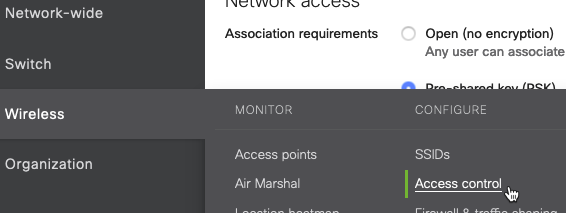
Then choose which SSID you wish to configure.
Then tic the radio button for Pre-shared key (PSK)
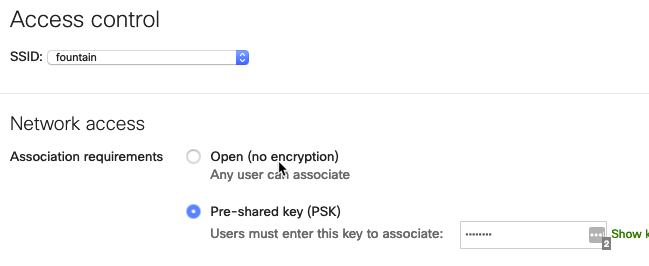
Then scroll down the page to Splash Page. Choose the type of page you want. For this example we are doing a basic AUP, click the Agree button.
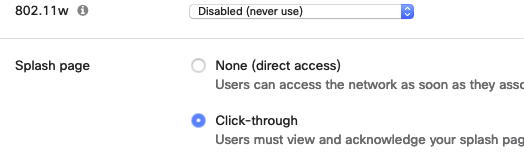
Scroll further down to Walled Garden. To make it easier, your Walled Garden should match where your hosted Splash Page will be hosted. example widgets.com.
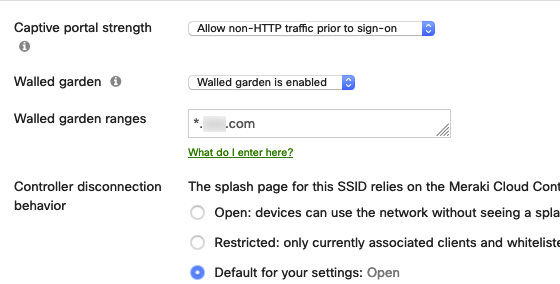
SAVE as you are done with this section.
Go to Wireless > Splash Page‘
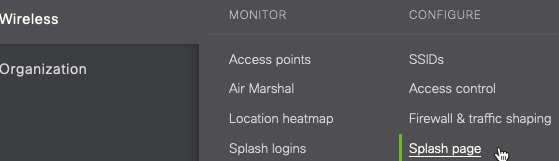
Choose your SSID. Then tick the radio button for “Or provide a URL where users will be redirected:”
Enter the URL for your redirected splash page. Remember, this should match your Walled Garden choice.
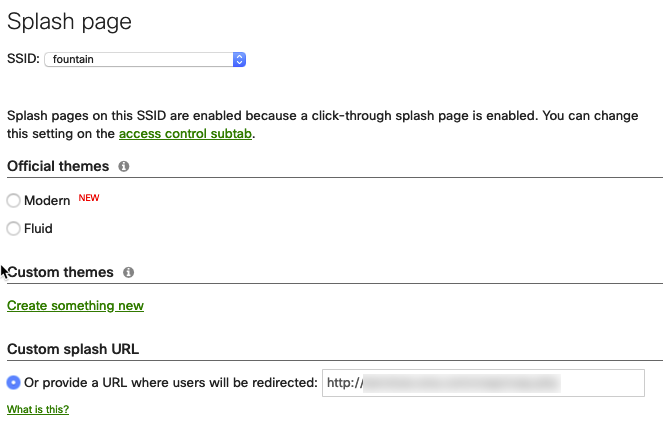
Scroll down and choose what action will happen once the User completes the Captive Web Portal.
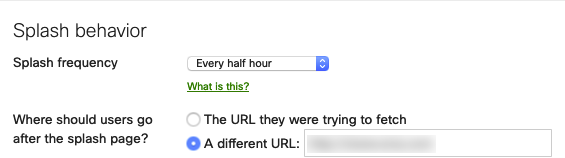
SAVE and test.
